Everyone uses Google, but often you encounter individuals who excel at finding information through it. They effortlessly discover what takes others hours, in a matter of minutes. How is that possible? You might think they have access to some Google Pro, but that’s simply not the case.
INTRODUCTION
Unleash the Hidden Power of Google: Mastering Efficient Search Techniques for Instant Results!
Google has become an indispensable tool in our daily lives, guiding us through the vast realm of information at our fingertips. However, have you ever marveled at those individuals who effortlessly unearth the answers to complex queries in a fraction of the time it takes others? It may seem like they possess some secret “Google Pro” access, but that couldn’t be further from the truth. In this article, we delve into the art of efficient Googling, revealing powerful search techniques and productivity hacks that will transform your online experience. Get ready to unlock Google’s full potential and become a search virtuoso, finding what you seek in minutes instead of hours!
Note: This article is just part 1
Basics
Tip 1: Start with the basics
No matter what you’re looking for, start with a simple search like where's the closest airport?. You can always add a few descriptive words if necessary.
If you’re looking for a place or product in a specific location, add the location. For example, bakery seattle.
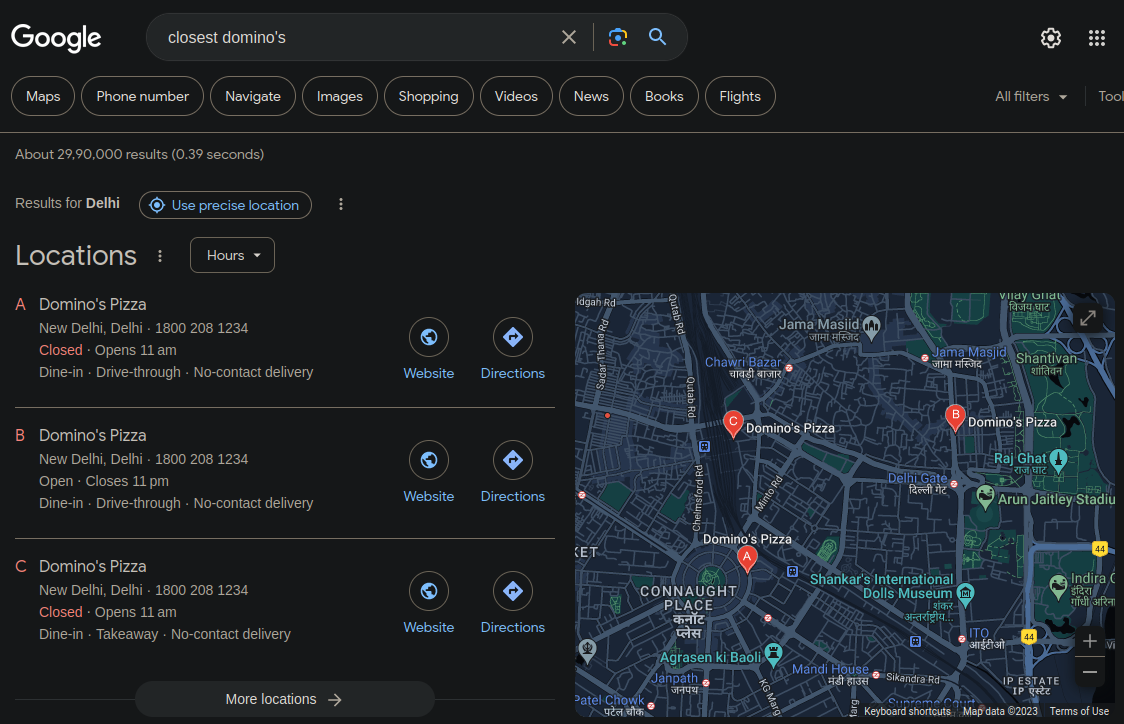
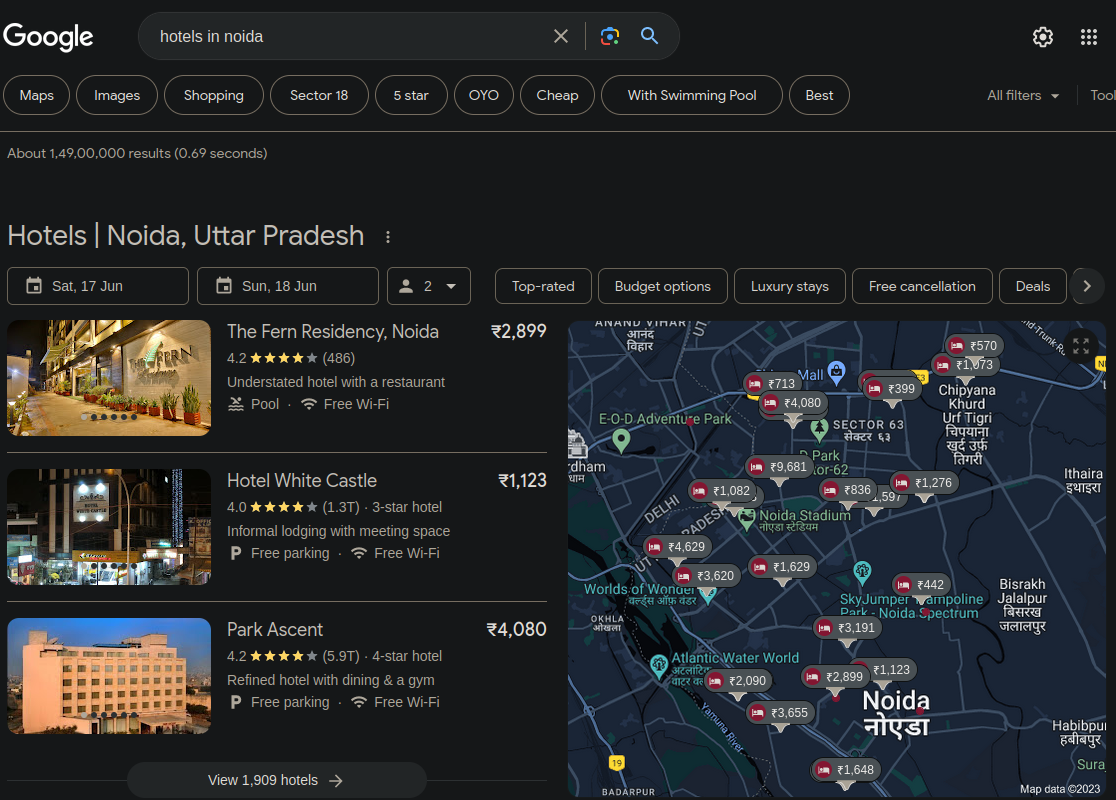
Tip 2: Choose words carefully
When you’re deciding what words to put in the search box, try to choose words that are likely to appear on the site you’re looking for. For example, instead of saying my head hurts, say headache, because that’s the word a medical site would use.
simply saying my head hurts won’t yield anything specific.
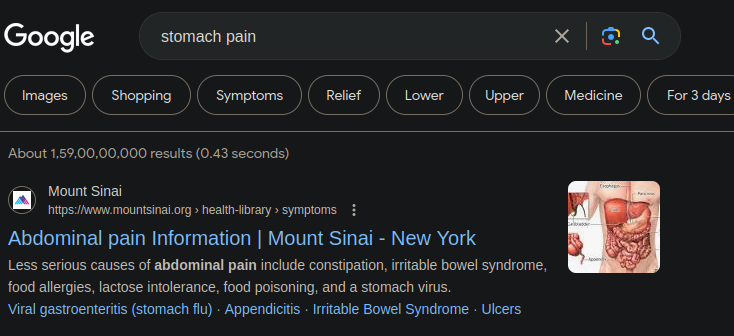
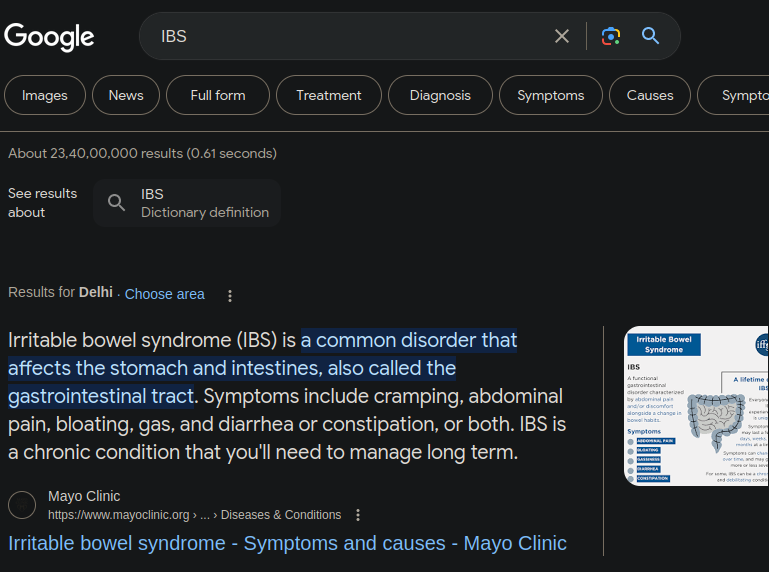
Tip 3: Don’t worry about the little things
Spelling: Google’s spell checker automatically uses the most common spelling of a given word, whether or not you spell it correctly.
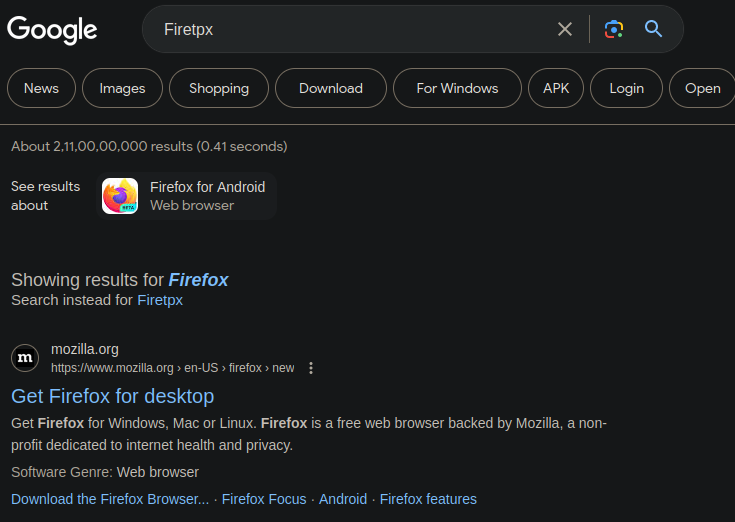
Capitalization: A search for New York Times is the same as a search for new york times.
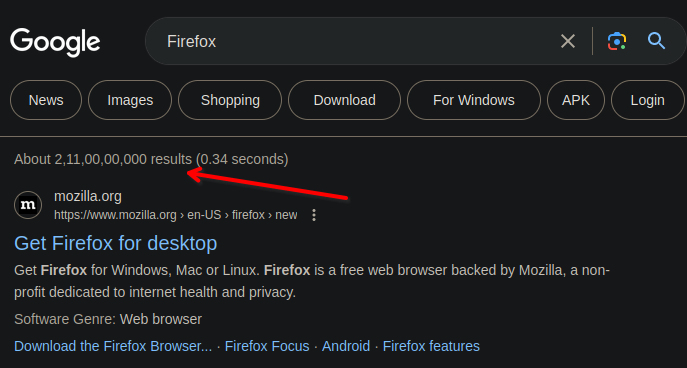
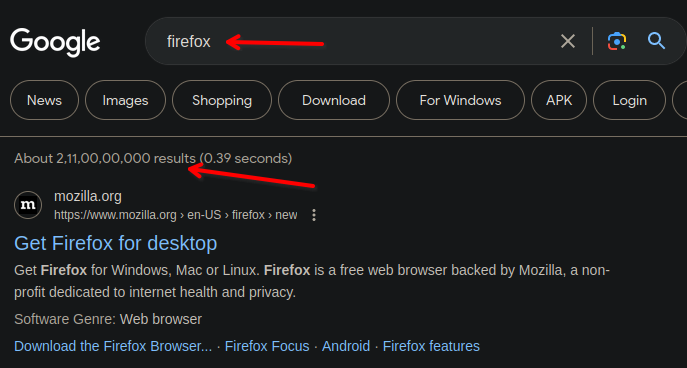
Tip 4: Find quick answers
For many searches, Google will do the work for you and show an answer to your question in the search results. Some features, like information about sports teams, aren’t available in all regions.
- Weather: Search
weatherto see the weather in your location or add a city name, like -weather seattle, to find weather for a certain place.
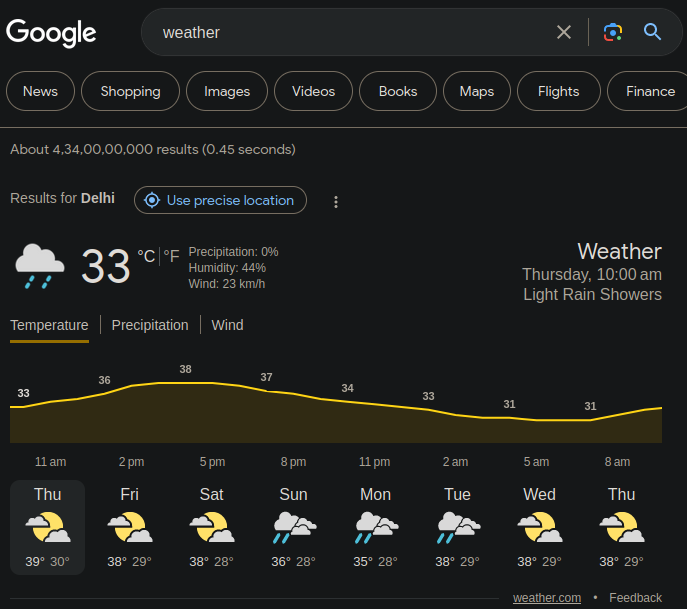
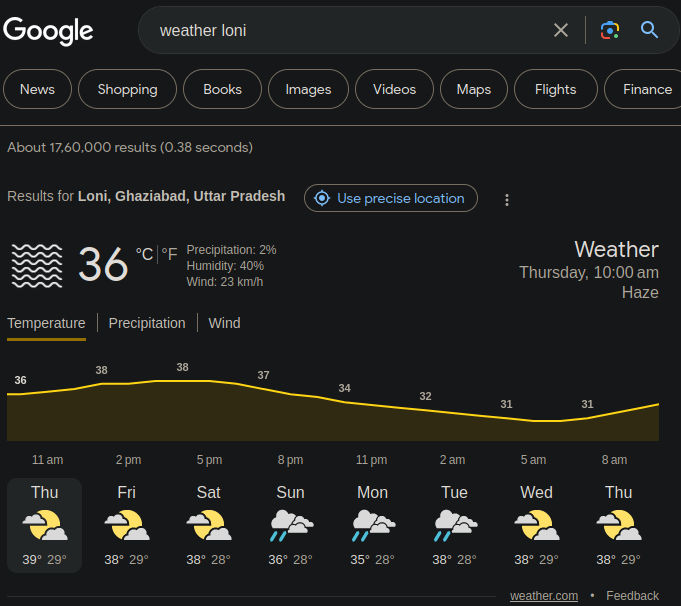
- Dictionary: Put
definein front of any word to see its definition.
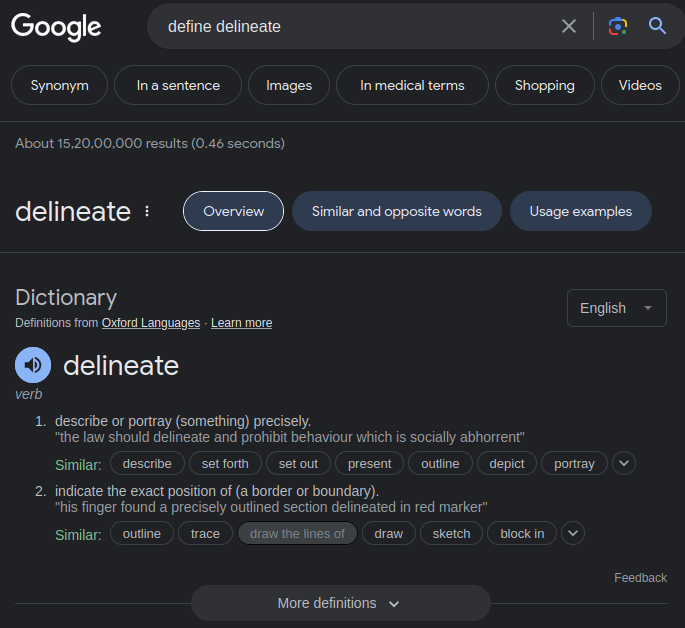
- Calculations: Enter a math equation like
3*9123, or solve complex graphing equations.
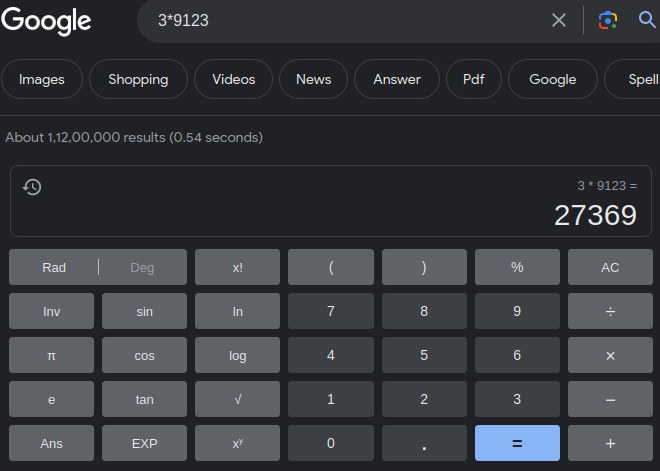
- Unit conversions: Enter any conversion, like
3 dollars in euros.
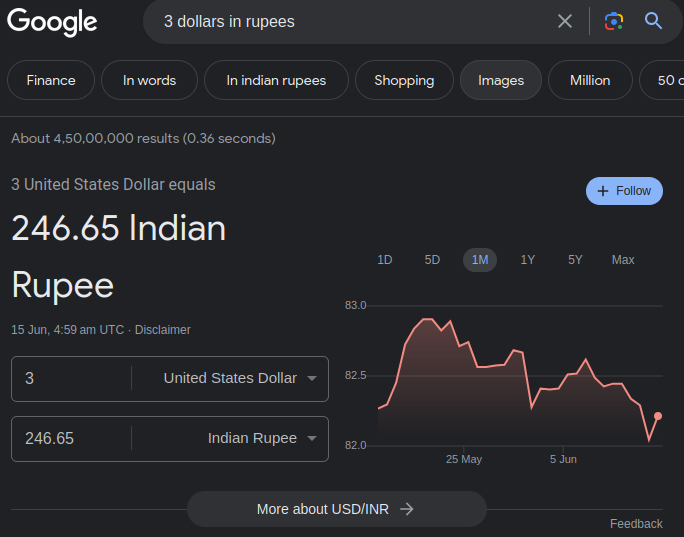
- Sports: Search for the name of your team to see a schedule, game scores and more.
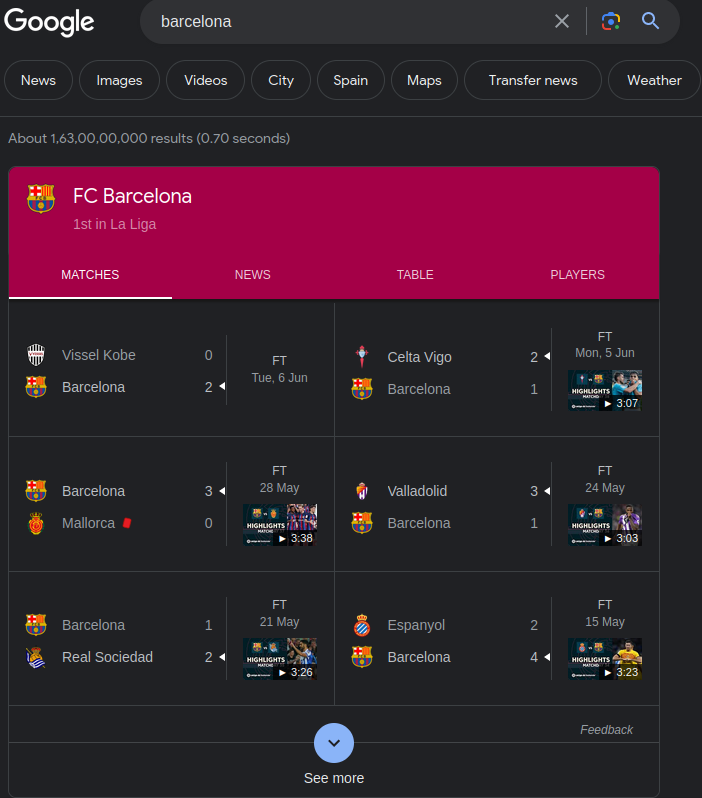
- Quick facts: Search for the name of a celebrity, location, movie, or song to find related information.
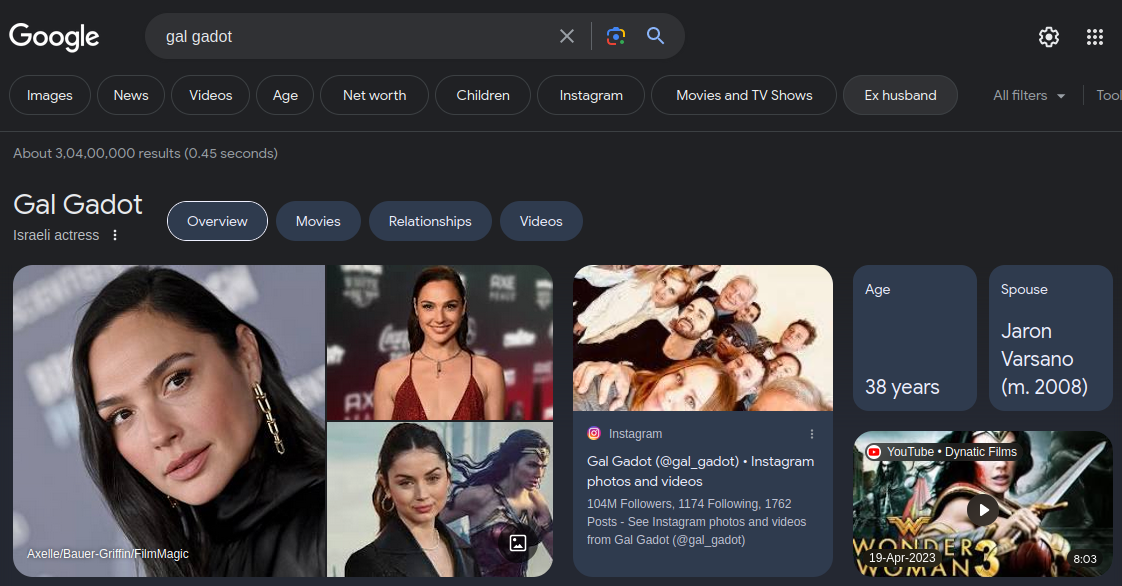
Conclusion
This is a introduction to google searching, in furthur parts we will explore much more powerful Tips and tricks like Operator etc.
Till then.
Stay Awesome…
